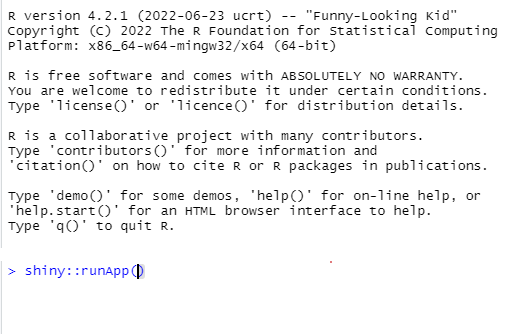How to use Cohort Explorer
Gowtham A. Rao
2023-10-23
Source:vignettes/HowToUseCohortExplorer.Rmd
HowToUseCohortExplorer.RmdIntroduction
This software tool is designed to extract data from a randomized subset of individuals within a cohort and make it available for exploration in a ‘Shiny’ application environment. It retrieves date-stamped, event-level records from one or more data sources that represent patient data in the Observational Medical Outcomes Partnership (OMOP) data model format. This tool features a user-friendly interface that enables users to efficiently explore the extracted profiles, thereby facilitating applications, such as reviewing structured profiles. The output of this R-package is a self-contained R shiny that contains person-level data for review.
Warning:
- Contains person level data. This package is not to be considered de-identified.
- Please do not share the output with others as it may violate protected health information.
- .RDS file in output contains PHI.
Assumptions:
- You have instantiated a valid cohort in a cohort table.
- You have access to person level data in the OMOP CDM V5.x + format on a database.
- You only need read access to the person level data. But you should have privileges to join the cohort table in the cohortDatabaseSchema with the person level data in the cdmDatabaseSchema.
- You have installed R and R-studio as described in the Book of OHDSI
cohortDatabaseSchema: Schema name where your cohort tables reside. cdmDatabaseSchema: Schema name where your OMOP CDM tables with person level data reside.
Creating the shiny application
CohortExplorer has one function createCohortExplorerApp that when properly configured will connect to your database, check if the cohort table is instantiated, identify (random) sample of persons, extract their person level data, compile the output into an executable shiny application that may be executed.
Example: in the configuration example shown below, your output folder is “D:/myProject”. The output will be created in that location.
connectionDetails <-
DatabaseConnector::createConnectionDetails(
dbms = "postgresql",
server = "some.server.com/ohdsi",
user = "joe",
password = "secret"
)
createCohortExplorerApp <- function(connectionDetails = connectionDetails,
cohortDatabaseSchema = "cohort",
cdmDatabaseSchema = "CDM",
vocabularyDatabaseSchema = "CDM",
cohortTable = "myCohortTable",
cohortDefinitionId,
cohortName = "personsWithSomeDisease",
sampleSize = 25,
exportFolder = "D:/myProject",
databaseId,
shiftDates = FALSE,
assignNewId = FALSE)In the exportFolder location there will be a
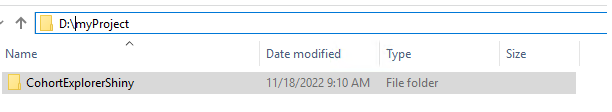
Inside that folder is the
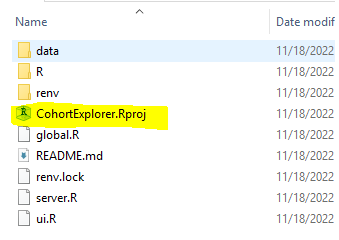 .
.
How to run app locally
Please ensure all R and R-studio sessions are closed on your computer. Then, double click the file CohortExplorer.Rproj. This will start RStudio. We recommend that you now run renv::restore() as it will set up all R package dependencies and if executed properly will ensure your app will run smoothly. You can then start the shiny app by typing in R studio console