OHDSI Databricks User Group Developer How-tos
Git: Create a Github Token
To create a github token, log into the github account you want the token
for and select settings from the gear menu in the upper right hand
corner of the page as shown below.
When an option is given, select the clasic option if it is available.
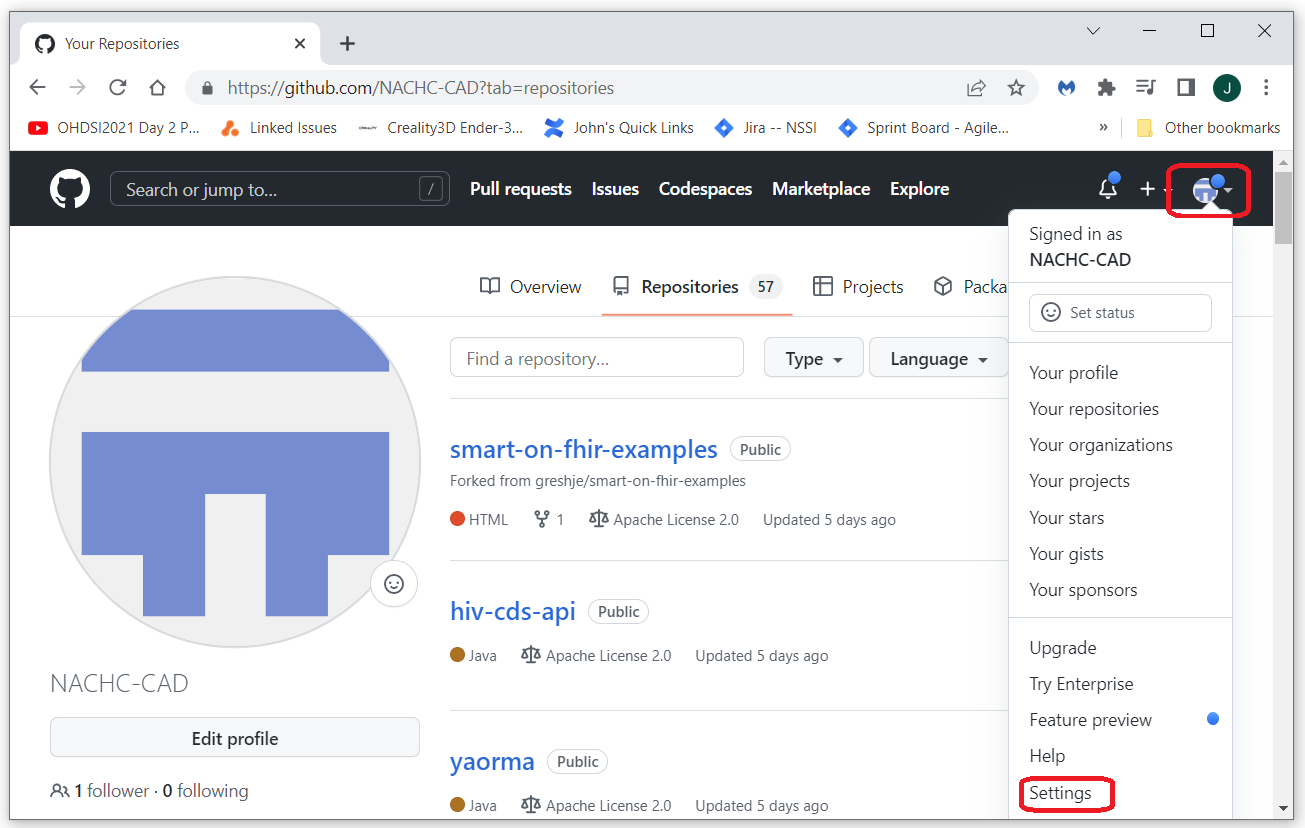
Select “Developer settings” from the menu on the left.
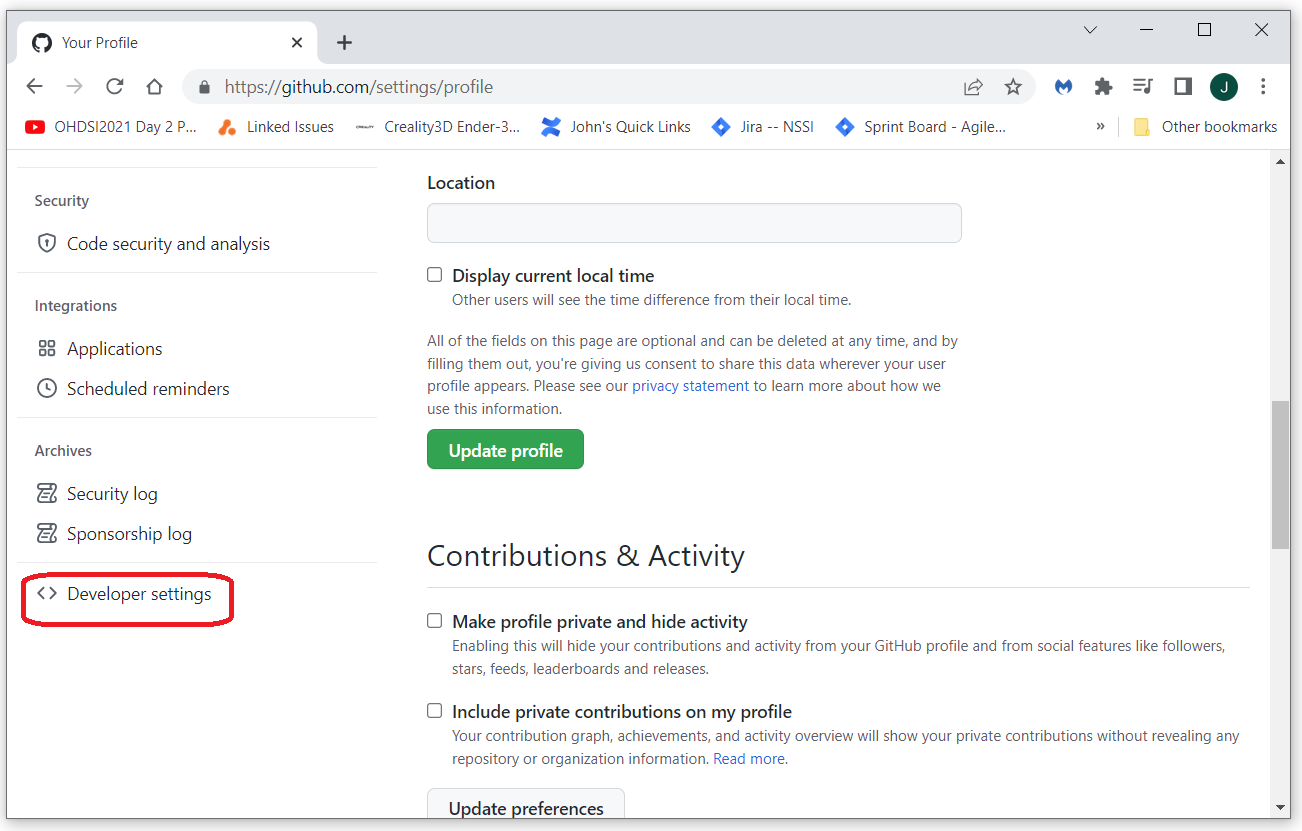
Select “Personal access tokens”, “Tokens (clasic)”, then
“Generate new token”.
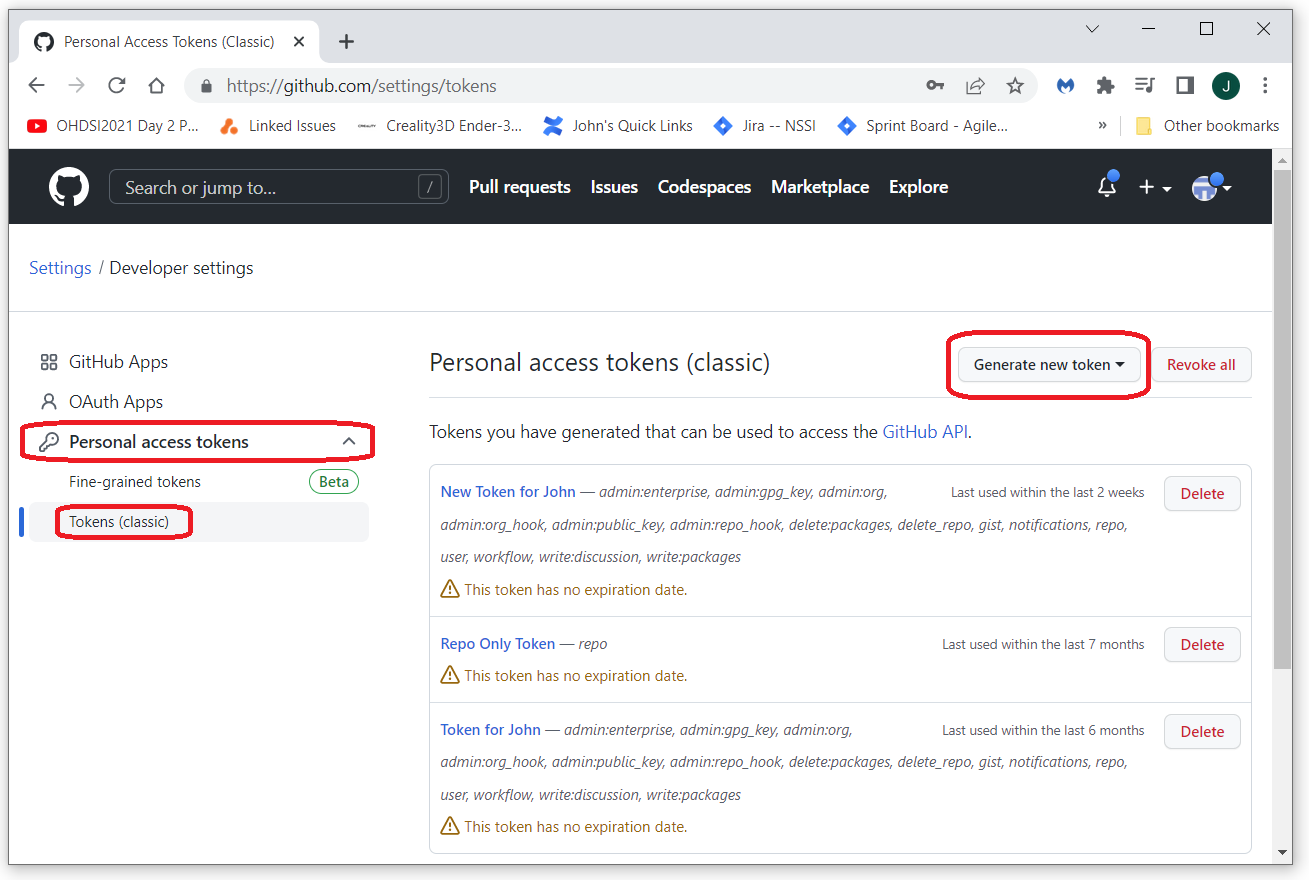
Copy the token and save it in a text file someplace safe.
 OHDSI Databricks User Group
OHDSI Databricks User Group