OHDSI Databricks User Group Developer
How-tos:
Download and Install Ponos
Introduction
This guide gives the basics for how to download and install Ponos. Ponos is a tool that can be used to create a demo instance of the CDM and to connect an existing instance of a CDM to OHDSI.Download and Install Ponos
Ponos can be downloaded from https://github.com/NACHC-CAD/ponos. Click the “Latest” link under Releases and download the zip file found there (e.g. ponos-1.0.002.zip).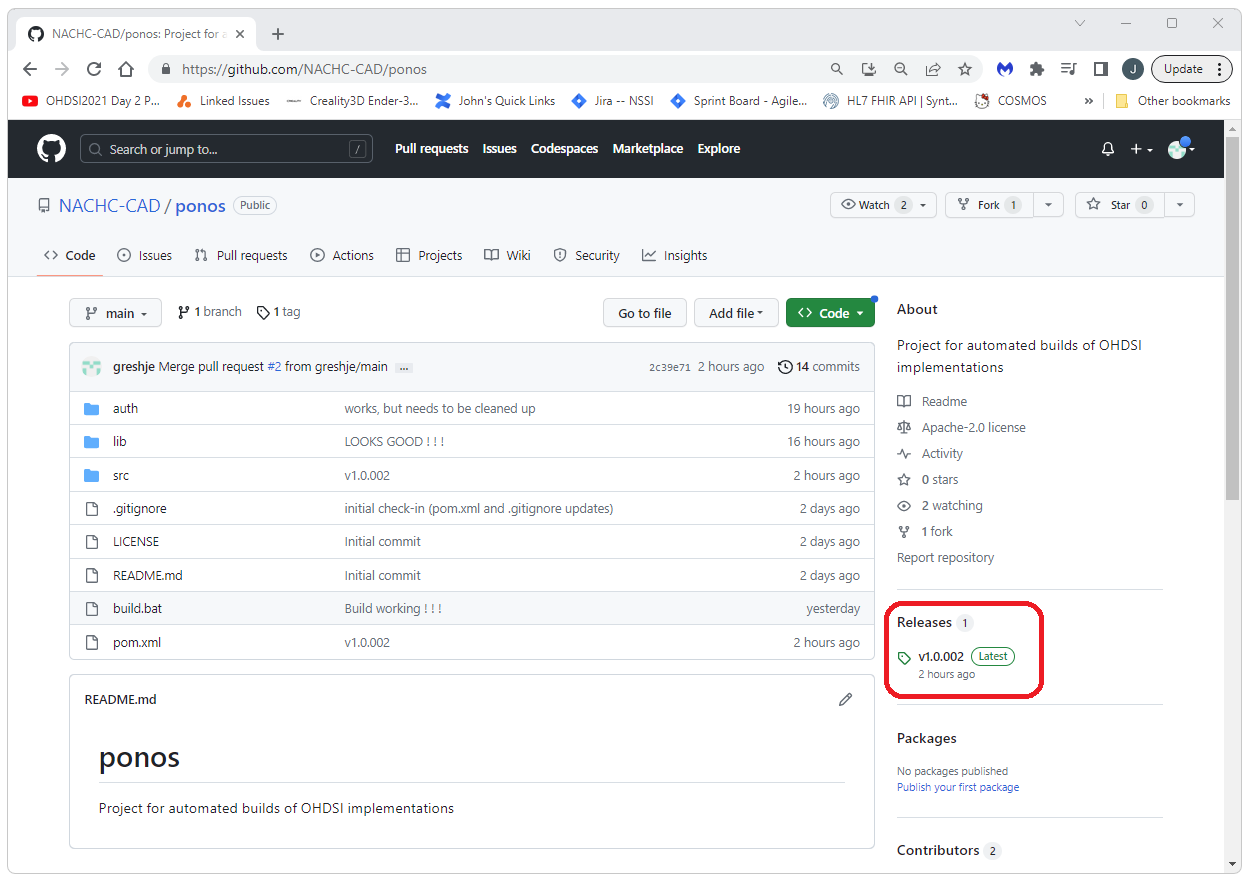
Download and extract the zip file. After unzipping the file, you should have a ponos folder with and auth sub-folder and a lib sub-folder. The lib sub-folders should contain the database drivers for Databricks and PostgreSql. The auth folder should contain a single file called app-databricks.properties file. The app-databricks.properties file contains only the fully qualified path to the actual properties file to be used by the application.
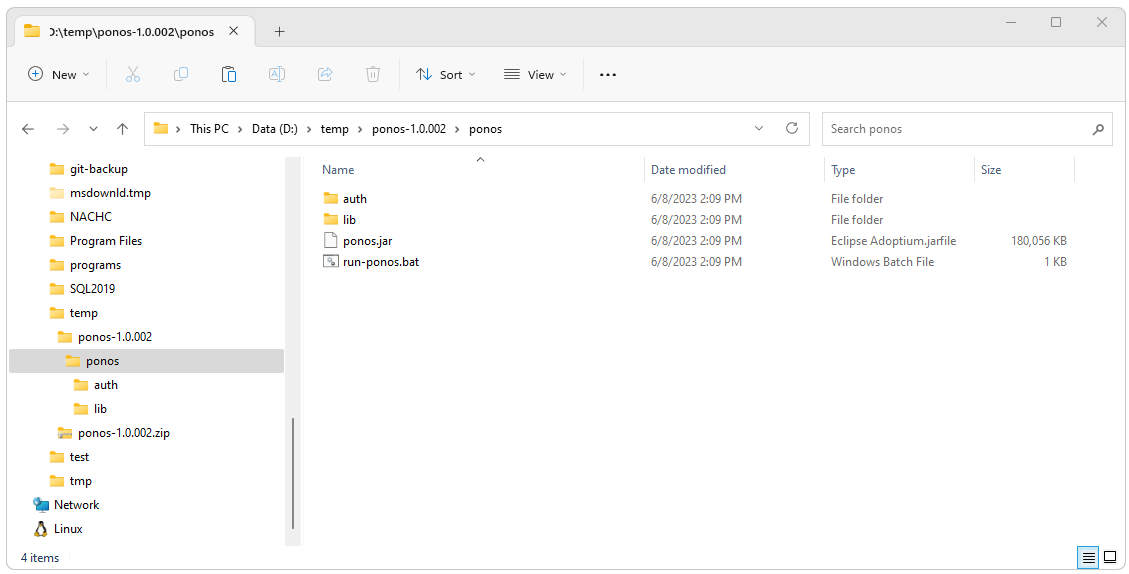
You will need your own properties file. Down load this databricks-public-demo.properties file as a starting point and modify to use your parameters. Modify the ponos/auth/app-databricks.properties file to point to the location of the properties file you intend to use (e.g. the databricks-public-demo.properties) we just downloaded. For this example, we’ve put the databricks-public-demo.properties file in the ponos directory and modified the auth/app-databricks.properties file accordingly.

Edit the auth/app-databricks.properties file to point to the configuration file you just created/edited. You can use an absolute path or a relative path from the directory where the jar file exists.
Our auth/app-databricks.properties file now looks like this:
D:\temp\ponos-1.0.002\ponos\databricks-public-demo.propertiesThe databricks-public-demo.properties file looks like this:
# --- # # DEMO # This config file points to a temporary free Databricks instance created for this demo. # # --- # REST properties RestUrl=https://dbc-9c1b9c59-a942.cloud.databricks.com//api/2.0 DatabricksUploadRoot=/FileStore/tables/prod DatabricksFilesRoot=ohdsi/ponos/demo_cdm # DB properties JdbcUrl=jdbc:spark://dbc-9c1b9c59-a942.cloud.databricks.com:443/default;transportMode=http;ssl=1;httpPath=sql/protocolv1/o/2010859959023967/0602-003109-756w8ulw;AuthMech=3;UID=token;PWD= Token=dapi8ae48c35e859579a5531ff2005907544 # Schema properties SchemaName=demo_cdm VocabSchemaName=demo_cdm AchillesTempSchemaName=demo_cdm_ach_tmp AchillesResultsSchemaName=demo_cdm_ach_res # WebApi properties WebApiJdbcUrl=jdbc:postgresql://localhost:5432/OHDSI?user=postgres&password=ohdsi¤tSchema=OHDSI WebApiBootStrapJdbcUrl=jdbc:postgresql://localhost:5432/?user=postgres&password=ohdsi WebApiDatabase=OHDSI WebApiSchema=webapi WebApiKey=DATABRICKS_PUBLIC_DEMO WebApiName=Databricks Public Demo # WebApi users properties OhdsiAdminUserUid=ohdsi_admin_user OhdsiAdminUserPwd=app1 OhdsiAdminUid=ohdsi_admin OhdsiAdminPwd=app1 OhdsiAppUserUid=ohdsi_app_user OhdsiAppUserPwd=app1 OhdsiAppUid=ohdsi_app OhdsiAppPwd=app1
Run Ponos
To run the Ponos application execute the run-ponos.bat script from a
cmd line. Executing Ponos without any parameters will list the current
options.
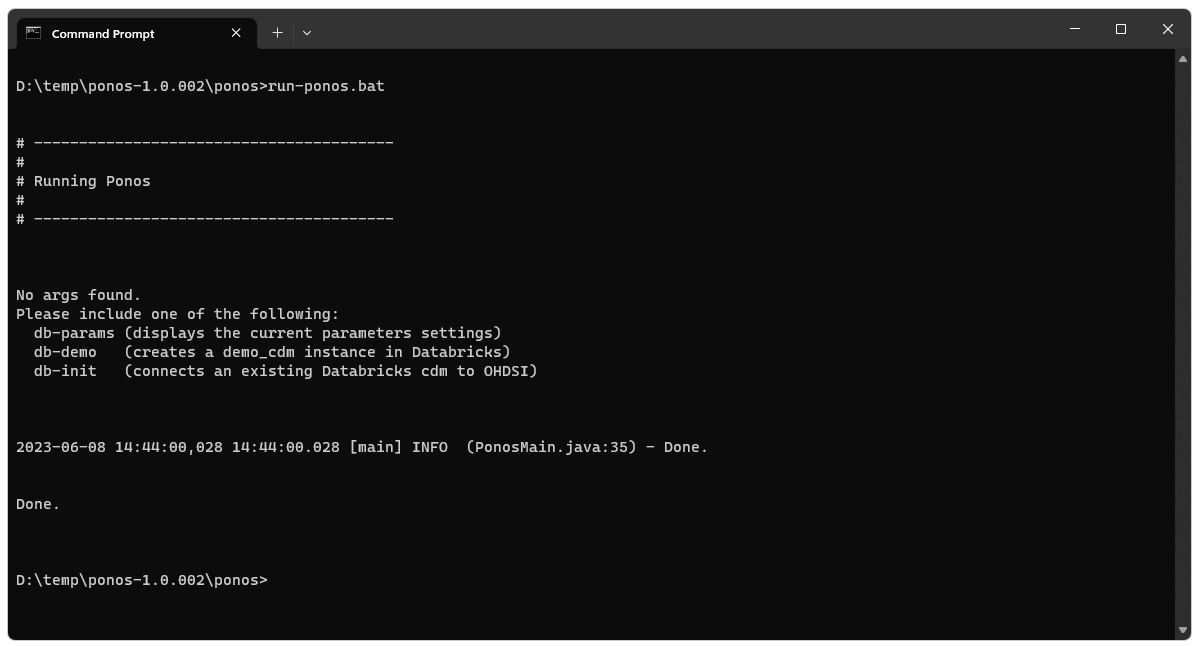
View the Parameters of the Current Configuration
To check that you are using the parameters file you think you are using execute run-ponos.bat with the db-params option:run-ponos.bat db-params

Output from run-ponos.bat db-params should look similar to the following:
D:\temp\ponos-1.0.002\ponos>run-ponos.bat db-params # ---------------------------------------- # # Running Ponos # # ---------------------------------------- 2023-06-08 14:59:18,235 14:59:18.235 [main] INFO (PonosMain.java:40) - Getting config file... 2023-06-08 14:59:18,238 14:59:18.238 [main] INFO (DatabricksProperties.java:54) - ------------ 2023-06-08 14:59:18,241 14:59:18.241 [main] INFO (DatabricksProperties.java:55) - File: null 2023-06-08 14:59:18,243 14:59:18.243 [main] INFO (DatabricksProperties.java:56) - Exists: false 2023-06-08 14:59:18,243 14:59:18.243 [main] INFO (DatabricksProperties.java:57) - Could not load default properties. 2023-06-08 14:59:18,243 14:59:18.243 [main] INFO (DatabricksProperties.java:58) - A properties file will need to be provided by the user. 2023-06-08 14:59:18,244 14:59:18.244 [main] INFO (DatabricksProperties.java:59) - ------------ 2023-06-08 14:59:18,244 14:59:18.244 [main] INFO (DatabricksProperties.java:77) - SETTING PROPS FROM: D:\temp\ponos-1.0.002\ponos\databricks-public-demo.properties 2023-06-08 14:59:18,245 14:59:18.245 [main] INFO (PonosMain.java:45) - CONFIG FILE SUCCESSFULY SET 2023-06-08 14:59:18,245 14:59:18.245 [main] INFO (TestDatabricksProperties.java:88) - Found pointer file: ./auth/app-databricks.properties 2023-06-08 14:59:18,245 14:59:18.245 [main] INFO (TestDatabricksProperties.java:89) - Pointer file points to config file: D:\temp\ponos-1.0.002\ponos\databricks-public-demo.properties 2023-06-08 14:59:18,254 14:59:18.254 [main] INFO (TestDatabricksProperties.java:76) - --------- Databricks Configuration: Config File Name: D:\temp\ponos-1.0.002\ponos\databricks-public-demo.properties Config File Path: D:\temp\ponos-1.0.002\ponos\databricks-public-demo.properties Config File Exists: true --------- 2023-06-08 14:59:18,260 14:59:18.260 [main] INFO (TestDatabricksProperties.java:109) - --------------------------- START CONFIG FILE CONTENTS --------------------------- # --- # # DEMO # This config file points to a temporary free Databricks instance created for this demo. # # --- # REST properties RestUrl=https://dbc-9c1b9c59-a942.cloud.databricks.com//api/2.0 DatabricksUploadRoot=/FileStore/tables/prod DatabricksFilesRoot=ohdsi/ponos/demo_cdm # DB properties JdbcUrl=jdbc:spark://dbc-9c1b9c59-a942.cloud.databricks.com:443/default;transportMode=http;ssl=1;httpPath=sql/protocolv1/o/2010859959023967/0602-003109-756w8ulw;AuthMech=3;UID=token;PWD= Token=dapi8ae48c35e859579a5531ff2005907544 # Schema properties SchemaName=demo_cdm VocabSchemaName=demo_cdm AchillesTempSchemaName=demo_cdm_ach_tmp AchillesResultsSchemaName=demo_cdm_ach_res # WebApi properties WebApiJdbcUrl=jdbc:postgresql://localhost:5432/OHDSI?user=postgres&password=ohdsi¤tSchema=OHDSI WebApiBootStrapJdbcUrl=jdbc:postgresql://localhost:5432/?user=postgres&password=ohdsi WebApiDatabase=OHDSI WebApiSchema=webapi WebApiKey=DATABRICKS_PUBLIC_DEMO WebApiName=Databricks Public Demo # WebApi users properties OhdsiAdminUserUid=ohdsi_admin_user OhdsiAdminUserPwd=app1 OhdsiAdminUid=ohdsi_admin OhdsiAdminPwd=app1 OhdsiAppUserUid=ohdsi_app_user OhdsiAppUserPwd=app1 OhdsiAppUid=ohdsi_app OhdsiAppPwd=app1 --------------------------- END CONFIG FILE CONTENTS --------------------------- 2023-06-08 14:59:18,273 14:59:18.273 [main] INFO (TestDatabricksProperties.java:127) - Config parameters: --------------------------- START CONFIG VALUES --------------------------- AchillesResultsSchemaName demo_cdm_ach_res AchillesTempSchemaName demo_cdm_ach_tmp DatabricksFilesRoot ohdsi/ponos/demo_cdm DatabricksUploadRoot /FileStore/tables/prod JdbcUrl jdbc:spark://dbc-9c1b9c59-a942.cloud.databricks.com:443/default;transportMode=http;ssl=1;httpPath=sql/protocolv1/o/2010859959023967/0602-003109-756w8ulw;AuthMech=3;UID=token;PWD= OhdsiAdminPwd app1 OhdsiAdminUid ohdsi_admin OhdsiAdminUserPwd app1 OhdsiAdminUserUid ohdsi_admin_user OhdsiAppPwd app1 OhdsiAppUid ohdsi_app OhdsiAppUserPwd app1 OhdsiAppUserUid ohdsi_app_user RestUrl https://dbc-9c1b9c59-a942.cloud.databricks.com//api/2.0 SchemaName demo_cdm Token dapi8ae48c35e859579a5531ff2005907544 VocabSchemaName demo_cdm WebApiBootStrapJdbcUrl jdbc:postgresql://localhost:5432/?user=postgres&password=ohdsi WebApiDatabase OHDSI WebApiJdbcUrl jdbc:postgresql://localhost:5432/OHDSI?user=postgres&password=ohdsi¤tSchema=OHDSI WebApiKey DATABRICKS_PUBLIC_DEMO WebApiName Databricks Public Demo WebApiSchema webapi --------------------------- END CONFIG VALUES --------------------------- 2023-06-08 14:59:18,274 14:59:18.274 [main] INFO (PonosMain.java:35) - Done. Done. D:\temp\ponos-1.0.002\ponos>
Default Parameters
Ponos ships with a default parameters file and is configured to use this file by default. This is a configuration file for a Broadsea implementation and is included in the downloadable zip as ./auth/bs-databricks-public-demo.properties.Common Tasks for Ponos
Use the parameters shown below to execute the common tasks Ponos is used for.-
run-ponos.bat
Executing run-ponos.bat without any parameters will show a list of valid parameters (for example, the ones shown below) -
run-ponos.bat db-params
Shows the contents of the current configuration. Use this option to confirm that you have correctly pointed the application to the desired configuration file. -
run-ponos.bat db-demo
This will create an instance of the Eunomia test data set in databricks. The location/name of the database and source files is configured in your configuration file. -
run-ponos.bat db-init
Use this to connect an existing Databricks CDM to OHDSI tools. This is used for Tomcat (i.e. non-Broadsea) implementations. -
run-ponos.bat bs-init
Use this to connect an existing Databricks CDM to OHDSI tools. This is used for Broadsea implementations.
 OHDSI Databricks User Group
OHDSI Databricks User Group