Release Process
The develop branch
All development should be done in the develop branch of
the package GithHub repository. The aim should be to have a workable
version in develop branch, so make sure your
package passes R CMD check locally before pushing to the
develop branch.
The main branch
The head of the main branch should be the latest
released version of the package. No changes should be directly pushed to
the main branch.
Continuous integration
All branches are monitored by Github Actions. Github Actions is a continuous integration system, meaning that any change pushed to one of the branches triggers the package to be built, and R CMD check to be performed. Any warnings or errors that occur during this process will cause an e-mail to be sent to the package maintainers. To implement continuous integration using Github Actions HADES package maintainers need to
From the
EvidenceSynthesisrepo, copy these files into the new repository in their respective subfolders:.github/workflows/R_CMD_check_Hades.yaml.github/workflows/nightly_cleanup_Hades.yamlcompare_versionsdeploy.sh
Add these lines to your
.Rbuildignorefile if they are not already there:.github deploy.sh compare_versionsAdd a build status badge to
README.md:[](https://github.com/OHDSI/<reponame>/actions?query=workflow%3AR-CMD-check)git add,git commit, andgit pushthe new files.Ensure that Github Actions are executing by visiting:
https://github.com/OHDSI/<reponame>/actions
Version numbering
Each package has a three-digit version number.
New micro versions (e.g. from 4.3.2 to 4.3.3) indicate bug fixes only. No new functionality, and forward and backward compatibility are guaranteed
New minor versions (e.g. from 4.3.3 to 4.4.0) indicate added functionality. Only backward compatibility is guaranteed
New major versions (e.g. from 4.4.0 to 5.0.0) indicate major revisions. All bets are off in terms of compatibility
Creating a release
Only the package maintainer may create a new release. The release
should be prepared in the develop branch. The following
steps are mandatory:
Update the package meta-data
- Update the package version number in the DESCRIPTION file.
- Update the date in the DESCRIPTION file.
- Ensure the Remotes section in the DESCRIPTION file only references the main branch of repos.
- Ensure no Git tag or GitHub release with the new version number already exist. Delete them if they do.
Regenerate the documentation. This includes the following steps. Note that the
extras/PackageMaintenance.Rfile should contain the code needed to perform most of these steps:- Run roxygen to regenerate the manual files.
- Perform a spellcheck using
devtools::spellcheck() - Regenerate the package manual PDF.
- Regenerate any vignette PDFs.
- Regerate the package website using
pkgdown, and fix the HADES logo usingOhdsiRTools::fixHadesLogo()after runningpkgdown.
Make sure the package passes R check without warnings, both locally and on Github Actions. Fix as many Notes as possible.
For those packages that go into CRAN: Check the package using
devtools::check_win_devel()anddevtools::check_rhub(), and submit to CRAN usingdevtools::release().Once all these steps are completed and commited to the
developbranch, the package can be released by mergingdevelopintomain.Pushing changes to the
mainbranch where the version number in the DESCRIPTION file is higher than the current one will trigger the automated release process. If the package passes R check, the following steps are automatically performed:A new release and tag are created in the GitHub repo with the version number.
The package is pushed to the OHDSI
dratrepo.
Announce the new release on the OHDSI Forums HADES development announcements thread, providing a short summary of hte most important changes in the new release.