Running multiple analyses at once using the CohortMethod package
Martijn J. Schuemie, Marc A. Suchard and Patrick Ryan
2025-10-30
Source:vignettes/MultipleAnalyses.Rmd
MultipleAnalyses.RmdIntroduction
In this vignette we focus on running several different analyses on several target-comparator-outcome combinations. This can be useful when we want to explore the sensitivity to analyses choices, include controls, or run an experiment similar to the OMOP experiment to empirically identify the optimal analysis choices for a particular research question.
This vignette assumes you are already familiar with the
CohortMethod package and are able to perform single
studies. We will walk through all the steps needed to perform an
exemplar set of analyses, and we have selected the well-studied topic of
the effect of coxibs versus non-selective nonsteroidal anti-inflammatory
drugs (NSAIDs) on gastrointestinal (GI) bleeding-related
hospitalization. For simplicity, we focus on one coxib – celecoxib – and
one non-selective NSAID – diclofenac. We will execute various variations
of an analysis for the primary outcome and a large set of negative
control outcomes.
General approach
The general approach to running a set of analyses is that you specify all the function arguments of the functions you would normally call, and create sets of these function arguments. The final outcome models as well as intermediate data objects will all be saved to disk for later extraction.
An analysis will be executed by calling these functions in sequence:
getDbCohortMethodData()createStudyPopulation()-
createPs()(optional) -
trimByPs()ortrimByPsToEquipoise()(optional) -
matchOnPs(),matchOnPsAndCovariates(),stratifyByPs(), orstratifyByPsAndCovariates()(optional) -
computeCovariateBalance()(optional) -
fitOutcomeModel()(optional)
When you provide several analyses to the CohortMethod
package, it will determine whether any of the analyses have anything in
common, and will take advantage of this fact. For example, if we specify
several analyses that only differ in the way the outcome model is
fitted, then CohortMethod will extract the data and fit the
propensity model only once, and re-use this in all the analyses.
The function arguments you need to define have been divided into four groups:
- Hypothesis of interest: arguments that are specific to a hypothesis of interest, in the case of the cohort method this is a combination of target, comparator, and outcome.
- Analyses: arguments that are not directly specific to a hypothesis of interest, such as the washout window, whether to include drugs as covariates, etc.
- Arguments that are the output of a previous function in the
CohortMethodpackage, such as thecohortMethodDataargument of thecreatePsfunction. These cannot be specified by the user. - Arguments that are specific to an environment, such as the connection details for connecting to the server, and the name of the schema holding the CDM data.
There are a two arguments (excludedCovariateConceptIds,
and includedCovariateConceptIds of the
getDbCohortMethodData() function) that can be argued to be
part both of group 1 and 2. These arguments are therefore present in
both groups, and when executing the analysis the union of the two lists
of concept IDs will be used.
Preparation for the example
We need to tell R how to connect to the server where the data are.
CohortMethod uses the DatabaseConnector
package, which provides the createConnectionDetails
function. Type ?createConnectionDetails for the specific
settings required for the various database management systems (DBMS).
For example, one might connect to a PostgreSQL database using this
code:
connectionDetails <- createConnectionDetails(dbms = "postgresql",
server = "localhost/ohdsi",
user = "joe",
password = "supersecret")
cdmDatabaseSchema <- "my_cdm_data"
cohortDatabaseSchema <- "my_results"
cohortTable <- "my_cohorts"
options(sqlRenderTempEmulationSchema = NULL)The last few lines define the cdmDatabaseSchema,
cohortDatabaseSchema, and cohortTable
variables. We’ll use these later to tell R where the data in CDM format
live, and where we want to write intermediate tables. Note that for
Microsoft SQL Server, databaseschemas need to specify both the database
and the schema, so for example
cdmDatabaseSchema <- "my_cdm_data.dbo". For database
platforms that do not support temp tables, such as Oracle, it is also
necessary to provide a schema where the user has write access that can
be used to emulate temp tables. PostgreSQL supports temp tables, so we
can set options(sqlRenderTempEmulationSchema = NULL) (or
not set the sqlRenderTempEmulationSchema at all.)
We need to define the exposures and outcomes for our study. Here, we
will define our exposures using the OHDSI Capr package. We
define two cohorts, one for celecoxib and one for diclofenac. For each
cohort we require a prior diagnosis of ‘osteoarthritis of knee’, and 365
days of continuous prior observation. we restrict to the first exposure
per person:
library(Capr)
osteoArthritisOfKneeConceptId <- 4079750
celecoxibConceptId <- 1118084
diclofenacConceptId <- 1124300
osteoArthritisOfKnee <- cs(
descendants(osteoArthritisOfKneeConceptId),
name = "Osteoarthritis of knee"
)
attrition = attrition(
"prior osteoarthritis of knee" = withAll(
atLeast(1, conditionOccurrence(osteoArthritisOfKnee),
duringInterval(eventStarts(-Inf, 0)))
)
)
celecoxib <- cs(
descendants(celecoxibConceptId),
name = "Celecoxib"
)
diclofenac <- cs(
descendants(diclofenacConceptId),
name = "Diclofenac"
)
celecoxibCohort <- cohort(
entry = entry(
drugExposure(celecoxib, firstOccurrence()),
observationWindow = continuousObservation(priorDays = 365)
),
attrition = attrition,
exit = exit(endStrategy = drugExit(celecoxib,
persistenceWindow = 30,
surveillanceWindow = 0))
)
diclofenacCohort <- cohort(
entry = entry(
drugExposure(diclofenac, firstOccurrence()),
observationWindow = continuousObservation(priorDays = 365)
),
attrition = attrition,
exit = exit(endStrategy = drugExit(diclofenac,
persistenceWindow = 30,
surveillanceWindow = 0))
)
# Note: this will automatically assign cohort IDs 1 and 2, respectively:
exposureCohorts <- makeCohortSet(celecoxibCohort, diclofenacCohort)We’ll pull the outcome definition from the OHDSI
PhenotypeLibrary:
library(PhenotypeLibrary)
outcomeCohorts <- getPlCohortDefinitionSet(77) # GI bleedIn addition to the outcome of interest, we also want to include a large set of negative control outcomes:
negativeControlIds <- c(29735, 140673, 197494,
198185, 198199, 200528, 257315,
314658, 317376, 321319, 380731,
432661, 432867, 433516, 433701,
433753, 435140, 435459, 435524,
435783, 436665, 436676, 442619,
444252, 444429, 4131756, 4134120,
4134454, 4152280, 4165112, 4174262,
4182210, 4270490, 4286201, 4289933)
negativeControlCohorts <- tibble(
cohortId = negativeControlIds,
cohortName = sprintf("Negative control %d", negativeControlIds),
outcomeConceptId = negativeControlIds
)We combine the exposure and outcome cohort definitions, and use
CohortGenerator to generate the cohorts:
allCohorts <- bind_rows(outcomeCohorts,
exposureCohorts)
library(CohortGenerator)
cohortTableNames <- getCohortTableNames(cohortTable = cohortTable)
createCohortTables(connectionDetails = connectionDetails,
cohortDatabaseSchema = cohortDatabaseSchema,
cohortTableNames = cohortTableNames)
generateCohortSet(connectionDetails = connectionDetails,
cdmDatabaseSchema = cdmDatabaseSchema,
cohortDatabaseSchema = cohortDatabaseSchema,
cohortTableNames = cohortTableNames,
cohortDefinitionSet = allCohorts)
generateNegativeControlOutcomeCohorts(
connectionDetails = connectionDetails,
cdmDatabaseSchema = cdmDatabaseSchema,
cohortDatabaseSchema = cohortDatabaseSchema,
cohortTable = cohortTable,
negativeControlOutcomeCohortSet = negativeControlCohorts
)If all went well, we now have a table with the cohorts of interest. We can see how many entries per cohort:
connection <- DatabaseConnector::connect(connectionDetails)
sql <- "SELECT cohort_definition_id, COUNT(*) AS count FROM @cohortDatabaseSchema.@cohortTable GROUP BY cohort_definition_id"
DatabaseConnector::renderTranslateQuerySql(
connection = connection,
sql = sql,
cohortDatabaseSchema = cohortDatabaseSchema,
cohortTable = cohortTable
)
DatabaseConnector::disconnect(connection)## cohort_definition_id count
## 1 433701 90286
## 2 435783 177362
## 3 433516 234621
## 4 432867 36576320
## 5 436665 708781
## 6 436676 427297
## 7 317376 74139
## 8 444429 169275
## 9 433753 488522
## 10 435524 352384
## 11 314658 3283144
## 12 442619 1015
## 13 435459 153535
## 14 4182210 4358649
## 15 4134120 51369
## 16 4152280 2110111
## 17 4174262 1291146
## 18 4134454 17830
## 19 29735 321946
## 20 321319 1299400
## 21 197494 113634
## 22 257315 976141
## 23 200528 969577
## 24 432661 990
## 25 140673 8716224
## 26 198199 215692
## 27 380731 104546
## 28 4286201 215198
## 29 2 182281
## 30 77 1116945
## 31 1 120201Specifying hypotheses of interest
The first group of arguments define the target, comparator, and outcome. Here we demonstrate how to create one set, and add that set to a list:
outcomeOfInterest <- createOutcome(outcomeId = 77,
outcomeOfInterest = TRUE)
negativeControlOutcomes <- lapply(
negativeControlIds,
function(outcomeId) createOutcome(outcomeId = outcomeId,
outcomeOfInterest = FALSE,
trueEffectSize = 1)
)
tcos <- createTargetComparatorOutcomes(
targetId = 1,
comparatorId = 2,
outcomes = append(list(outcomeOfInterest),
negativeControlOutcomes)
)
targetComparatorOutcomesList <- list(tcos)We first define the outcome of interest (GI-bleed, cohort ID 77),
explicitly stating this is an outcome of interest
(outcomeOfInterest = TRUE), meaning we want the full set of
artifacts generated for this outcome. We then create a set of negative
control outcomes. Because we specify
outcomeOfInterest = FALSE, many of the artifacts will not
be saved (like the matched population), or even not generated at all
(like the covariate balance). This can save a lot of compute time and
disk space. We also provide the true effect size for these controls,
which will be used later for empirical calibration. We set the target to
be celecoxib (cohort ID 1), and the comparator to be diclofenac (cohort
ID 2).
A convenient way to save targetComparatorOutcomesList to
file is by using the saveTargetComparatorOutcomesList
function, and we can load it again using the
loadTargetComparatorOutcomesList function.
Specifying analyses
The second group of arguments are not specific to a hypothesis of
interest, and comprise the majority of arguments. For each function that
will be called during the execution of the analyses, a companion
function is available that has (almost) the same arguments. For example,
for the trimByPs() function there is the
createTrimByPsArgs() function. These companion functions
can be used to create the arguments to be used during execution:
covarSettings <- createDefaultCovariateSettings(
excludedCovariateConceptIds = c(1118084, 1124300),
addDescendantsToExclude = TRUE
)
getDbCmDataArgs <- createGetDbCohortMethodDataArgs(
washoutPeriod = 183,
restrictToCommonPeriod = FALSE,
firstExposureOnly = TRUE,
removeDuplicateSubjects = "remove all",
studyStartDate = "",
studyEndDate = "",
covariateSettings = covarSettings
)
createStudyPopArgs <- createCreateStudyPopulationArgs(
removeSubjectsWithPriorOutcome = TRUE,
minDaysAtRisk = 1,
riskWindowStart = 0,
startAnchor = "cohort start",
riskWindowEnd = 30,
endAnchor = "cohort end"
)
fitOutcomeModelArgs1 <- createFitOutcomeModelArgs(modelType = "cox")Any argument that is not explicitly specified by the user will assume the default value specified in the function. We can now combine the arguments for the various functions into a single analysis:
cmAnalysis1 <- createCmAnalysis(
analysisId = 1,
description = "No matching, simple outcome model",
getDbCohortMethodDataArgs = getDbCmDataArgs,
createStudyPopArgs = createStudyPopArgs,
fitOutcomeModelArgs = fitOutcomeModelArgs1
)Note that we have assigned an analysis ID (1) to this set of arguments. We can use this later to link the results back to this specific set of choices. We also include a short description of the analysis.
We can easily create more analyses, for example by using matching, stratification, inverse probability of treatment weighting, or by using more sophisticated outcome models:
createPsArgs <- createCreatePsArgs() # Use default settings only
matchOnPsArgs <- createMatchOnPsArgs(maxRatio = 100)
computeSharedCovBalArgs <- createComputeCovariateBalanceArgs()
computeCovBalArgs <- createComputeCovariateBalanceArgs(
covariateFilter = getDefaultCmTable1Specifications()
)
fitOutcomeModelArgs2 <- createFitOutcomeModelArgs(
modelType = "cox",
stratified = TRUE
)
cmAnalysis2 <- createCmAnalysis(
analysisId = 2,
description = "Matching",
getDbCohortMethodDataArgs = getDbCmDataArgs,
createStudyPopArgs = createStudyPopArgs,
createPsArgs = createPsArgs,
matchOnPsArgs = matchOnPsArgs,
computeSharedCovariateBalanceArgs = computeSharedCovBalArgs,
computeCovariateBalanceArgs = computeCovBalArgs,
fitOutcomeModelArgs = fitOutcomeModelArgs2
)
stratifyByPsArgs <- createStratifyByPsArgs(numberOfStrata = 5)
cmAnalysis3 <- createCmAnalysis(
analysisId = 3,
description = "Stratification",
getDbCohortMethodDataArgs = getDbCmDataArgs,
createStudyPopArgs = createStudyPopArgs,
createPsArgs = createPsArgs,
stratifyByPsArgs = stratifyByPsArgs,
computeSharedCovariateBalanceArgs = computeSharedCovBalArgs,
computeCovariateBalanceArgs = computeCovBalArgs,
fitOutcomeModelArgs = fitOutcomeModelArgs2
)
fitOutcomeModelArgs3 <- createFitOutcomeModelArgs(
modelType = "cox",
inversePtWeighting = TRUE
)
cmAnalysis4 <- createCmAnalysis(
analysisId = 4,
description = "Inverse probability weighting",
getDbCohortMethodDataArgs = getDbCmDataArgs,
createStudyPopArgs = createStudyPopArgs,
createPsArgs = createPsArgs,
fitOutcomeModelArgs = fitOutcomeModelArgs3
)## Note: Using propensity scores but not computing covariate balance
fitOutcomeModelArgs4 <- createFitOutcomeModelArgs(
useCovariates = TRUE,
modelType = "cox",
stratified = TRUE
)
cmAnalysis5 <- createCmAnalysis(
analysisId = 5,
description = "Matching plus full outcome model",
getDbCohortMethodDataArgs = getDbCmDataArgs,
createStudyPopArgs = createStudyPopArgs,
createPsArgs = createPsArgs,
matchOnPsArgs = matchOnPsArgs,
fitOutcomeModelArgs = fitOutcomeModelArgs4
)## Note: Using propensity scores but not computing covariate balance
interactionCovariateIds <- c(
8532001, # Female
201826210, # T2DM
21600960413 # concurrent use of antithrombotic agents
)
fitOutcomeModelArgs5 <- createFitOutcomeModelArgs(
modelType = "cox",
stratified = TRUE,
interactionCovariateIds = interactionCovariateIds
)
cmAnalysis6 <- createCmAnalysis(
analysisId = 6,
description = "Stratification plus interaction terms",
getDbCohortMethodDataArgs = getDbCmDataArgs,
createStudyPopArgs = createStudyPopArgs,
createPsArgs = createPsArgs,
stratifyByPsArgs = stratifyByPsArgs,
fitOutcomeModelArgs = fitOutcomeModelArgs5
)## Note: Using propensity scores but not computing covariate balanceThese analyses can be combined in a list:
cmAnalysisList <- list(cmAnalysis1,
cmAnalysis2,
cmAnalysis3,
cmAnalysis4,
cmAnalysis5,
cmAnalysis6)A convenient way to save cmAnalysisList to file is by
using the saveCmAnalysisList function, and we can load it
again using the loadCmAnalysisList function.
Covariate balance
In our code, we specified that covariate balance must be computed for
some of our analysis. For computational reasons, covariate balance has
been split into two: We can compute covariate balance for each
target-comparator-outcome-analysis combination, and we can compute
covariate balance for each target-comparator-analysis, so across all
outcomes. The latter is referred to as ‘shared covariate balance’. Since
there can be many outcomes, it is often not feasible to recompute (or
store) balance for all covariates for each outcome. Moreover, the
differences between study populations for the various outcomes are
likely very small; the only differences will arise from removing those
having the outcome prior, which will exclude different people from the
study population depending on the outcome. We therefore typically
compute the balance for all covariates across all outcomes (shared
balance), and only for a small subset of covariates for each outcome. In
the code above, we use all covariates for the shared balance
computation, which we typically use to evaluate whether our analysis
achieved covariate balance. We limit the covariates for the per-outcome
balance computations to only those used for the standard ‘table 1’
definition used in the getDefaultCmTable1Specifications()
function, which we can use to create a ‘table 1’ for each outcome.
Executing multiple analyses
We can now run the analyses against the hypotheses of interest using
the runCmAnalyses() function. This function will run all
specified analyses against all hypotheses of interest, meaning that the
total number of outcome models is
length(cmAnalysisList) * length(targetComparatorOutcomesList)
(if all analyses specify an outcome model should be fitted). Note that
we do not want all combinations of analyses and hypothesis to be
computed, we can can skip certain analyses by using the
analysesToExclude argument of the
runCmAnalyses().
multiThreadingSettings <- createDefaultMultiThreadingSettings(parallel::detectCores())
result <- runCmAnalyses(
connectionDetails = connectionDetails,
cdmDatabaseSchema = cdmDatabaseSchema,
exposureDatabaseSchema = cohortDatabaseSchema,
exposureTable = cohortTable,
outcomeDatabaseSchema = cohortDatabaseSchema,
outcomeTable = cohortTable,
outputFolder = folder,
cmAnalysisList = cmAnalysisList,
targetComparatorOutcomesList = targetComparatorOutcomesList,
multiThreadingSettings = multiThreadingSettings
)In the code above, we first specify how many parallel threads
CohortMethod can use. Many of the computations can be
computed in parallel, and providing more than one CPU core can greatly
speed up the computation. Here we specify CohortMethod can
use all the CPU cores detected in the system (using the
parallel::detectCores() function).
We call runCmAnalyses(), providing the arguments for
connecting to the database, which schemas and tables to use, as well as
the analyses and hypotheses of interest. The folder
specifies where the outcome models and intermediate files will be
written.
Restarting
If for some reason the execution was interrupted, you can restart by
re-issuing the runCmAnalyses() command. Any intermediate
and final products that have already been completed and written to disk
will be skipped.
Retrieving the results
The result of the runCmAnalyses() is a data frame with
one row per target-target-outcome-analysis combination. It provides the
file names of the intermediate and end-result files that were
constructed. For example, we can retrieve and plot the propensity scores
for the combination of our target, comparator, outcome of interest, and
last analysis:
psFile <- result %>%
filter(targetId == 1,
comparatorId == 2,
outcomeId == 77,
analysisId == 5) %>%
pull(psFile)
ps <- readRDS(file.path(folder, psFile))
plotPs(ps)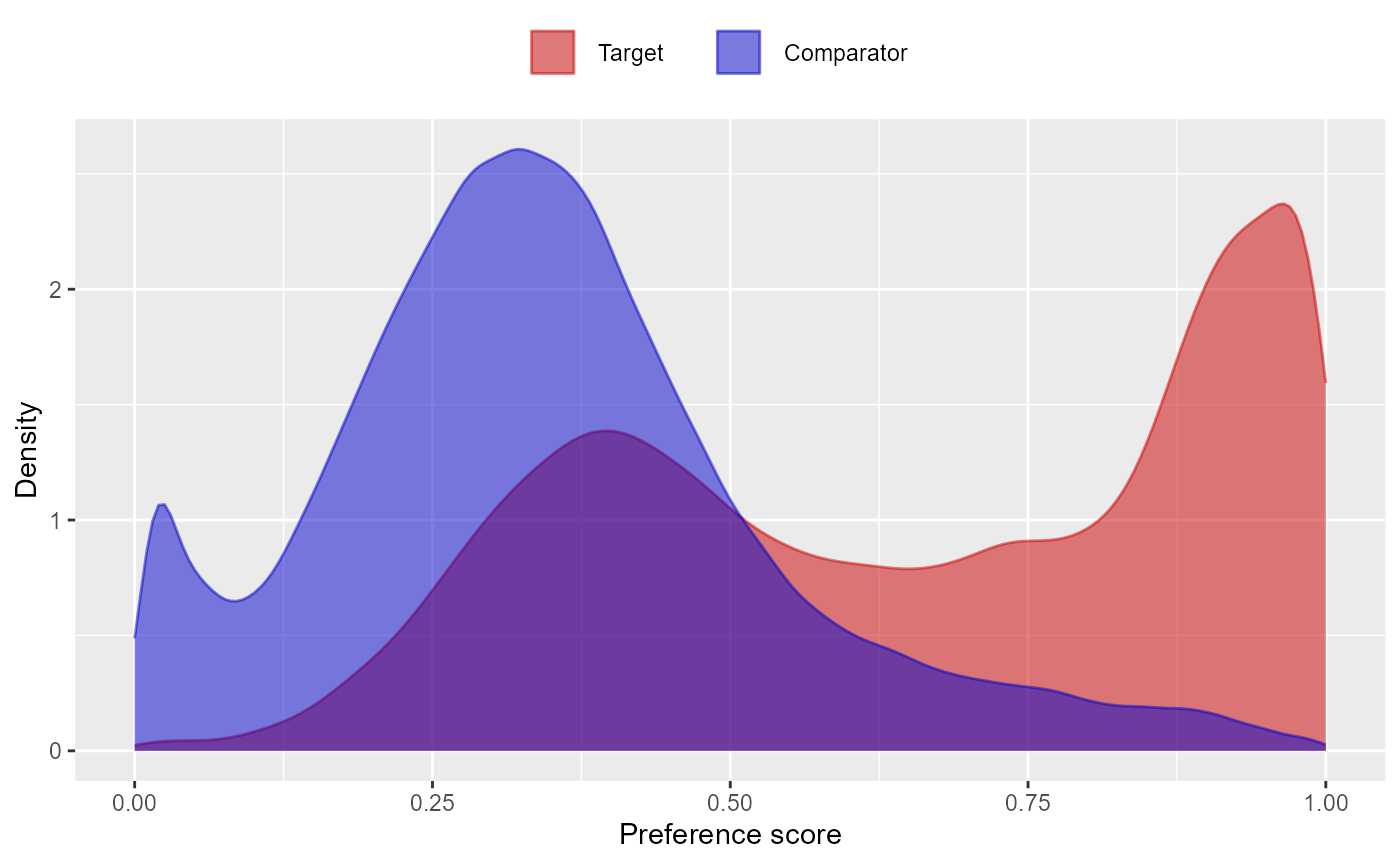
Note that some of the file names will appear several times in the table. For example, analysis 3 and 5 only differ in terms of the outcome model, and will share the same propensity score and stratification files.
We can always retrieve the file reference table again using the
getFileReference() function:
result <- getFileReference(folder)We can get a summary of the results using
getResultsSummary():
resultsSum <- getResultsSummary(folder)
resultsSum## # A tibble: 216 × 29
## analysisId targetId comparatorId outcomeId trueEffectSize targetSubjects
## <int> <int> <int> <int> <dbl> <int>
## 1 1 1 2 77 NA 93573
## 2 1 1 2 29735 1 95860
## 3 1 1 2 140673 1 88736
## 4 1 1 2 197494 1 96842
## 5 1 1 2 198185 1 97030
## 6 1 1 2 198199 1 96488
## 7 1 1 2 200528 1 96292
## 8 1 1 2 257315 1 95954
## 9 1 1 2 314658 1 86601
## 10 1 1 2 317376 1 96879
## # ℹ 206 more rows
## # ℹ 23 more variables: comparatorSubjects <int>, targetDays <dbl>,
## # comparatorDays <dbl>, targetOutcomes <dbl>, comparatorOutcomes <dbl>,
## # rr <dbl>, ci95Lb <dbl>, ci95Ub <dbl>, p <dbl>, oneSidedP <dbl>,
## # logRr <dbl>, seLogRr <dbl>, llr <dbl>, mdrr <dbl>, targetEstimator <chr>,
## # calibratedRr <dbl>, calibratedCi95Lb <dbl>, calibratedCi95Ub <dbl>,
## # calibratedP <dbl>, calibratedOneSidedP <dbl>, calibratedLogRr <dbl>, …This tells us, per target-comparator-outcome-analysis combination, the estimated relative risk and 95% confidence interval, as well as the number of people in the treated and comparator group (after trimming and matching if applicable), and the number of outcomes observed for those groups within the specified risk windows.
Empirical calibration and negative control distribution
Because our study included negative control outcomes, our analysis summary also contains calibrated confidence intervals and p-values. We can also create the calibration effect plots for every analysis ID. In each plot, the blue dots represent our negative control outcomes, and the yellow diamond represents our health outcome of interest: GI bleed. An unbiased, well-calibrated analysis should have 95% of the negative controls between the dashed lines (ie. 95% should have p > .05).
install.packages("EmpiricalCalibration")
library(EmpiricalCalibration)
# Analysis 1: No matching, simple outcome model
ncs <- resultsSum %>%
filter(analysisId == 1,
outcomeId != 77)
hoi <- resultsSum %>%
filter(analysisId == 1,
outcomeId == 77)
null <- fitNull(ncs$logRr, ncs$seLogRr)
plotCalibrationEffect(logRrNegatives = ncs$logRr,
seLogRrNegatives = ncs$seLogRr,
logRrPositives = hoi$logRr,
seLogRrPositives = hoi$seLogRr, null)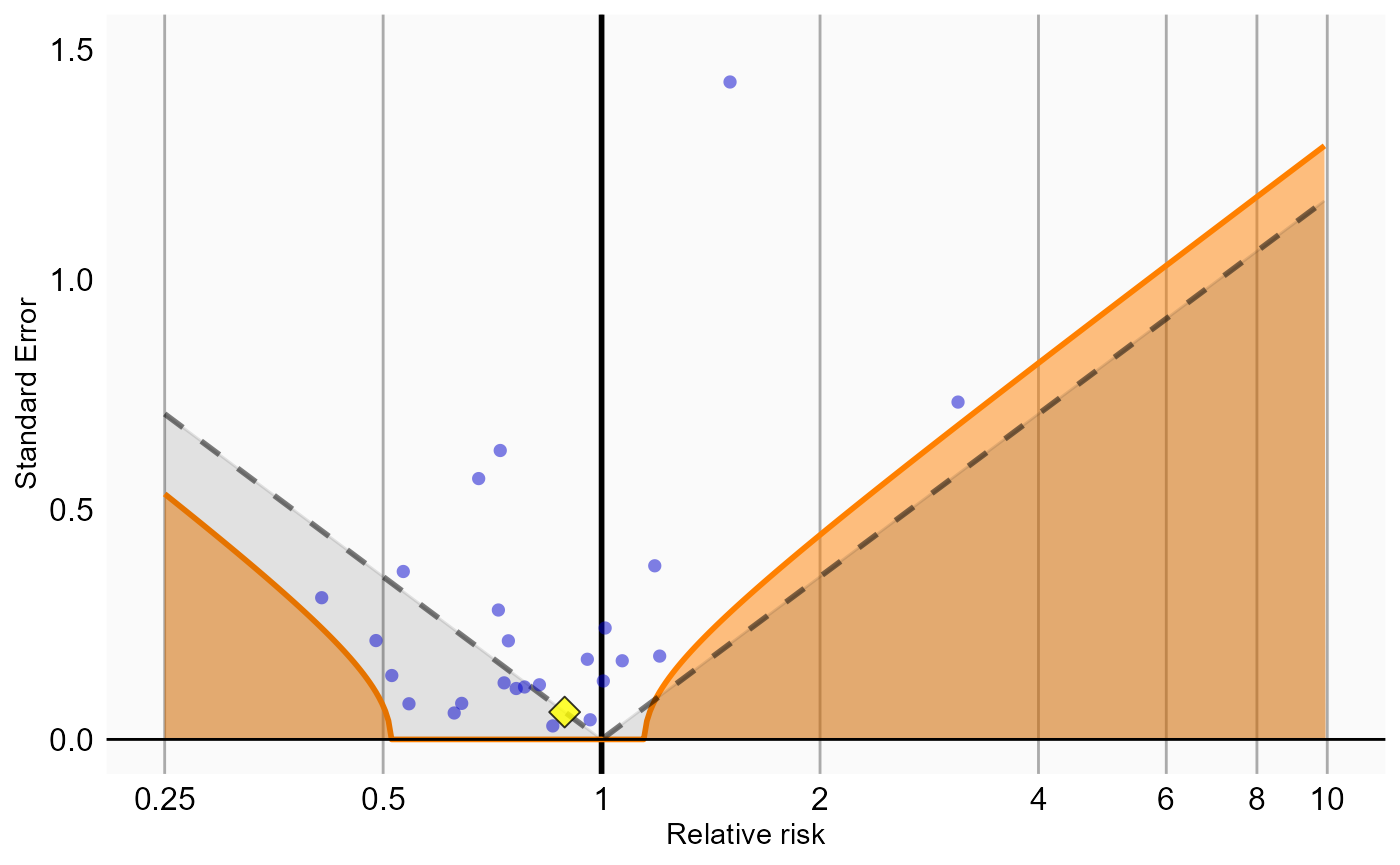
# Analysis 2: Matching
ncs <- resultsSum %>%
filter(analysisId == 2,
outcomeId != 77)
hoi <- resultsSum %>%
filter(analysisId == 2,
outcomeId == 77)
null <- fitNull(ncs$logRr, ncs$seLogRr)
plotCalibrationEffect(logRrNegatives = ncs$logRr,
seLogRrNegatives = ncs$seLogRr,
logRrPositives = hoi$logRr,
seLogRrPositives = hoi$seLogRr, null)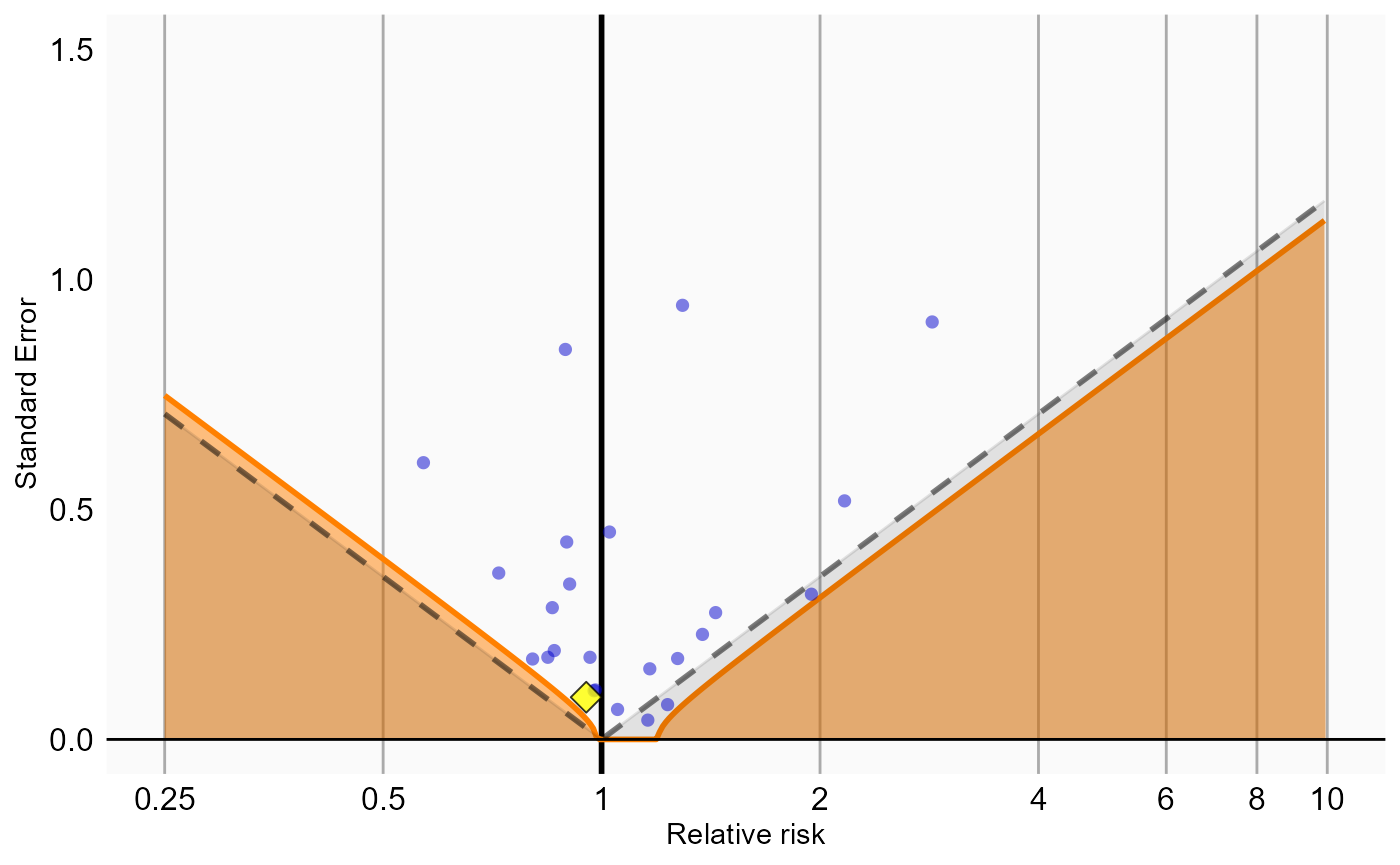
# Analysis 3: Stratification
ncs <- resultsSum %>%
filter(analysisId == 3,
outcomeId != 77)
hoi <- resultsSum %>%
filter(analysisId == 3,
outcomeId == 77)
null <- fitNull(ncs$logRr, ncs$seLogRr)
plotCalibrationEffect(logRrNegatives = ncs$logRr,
seLogRrNegatives = ncs$seLogRr,
logRrPositives = hoi$logRr,
seLogRrPositives = hoi$seLogRr, null)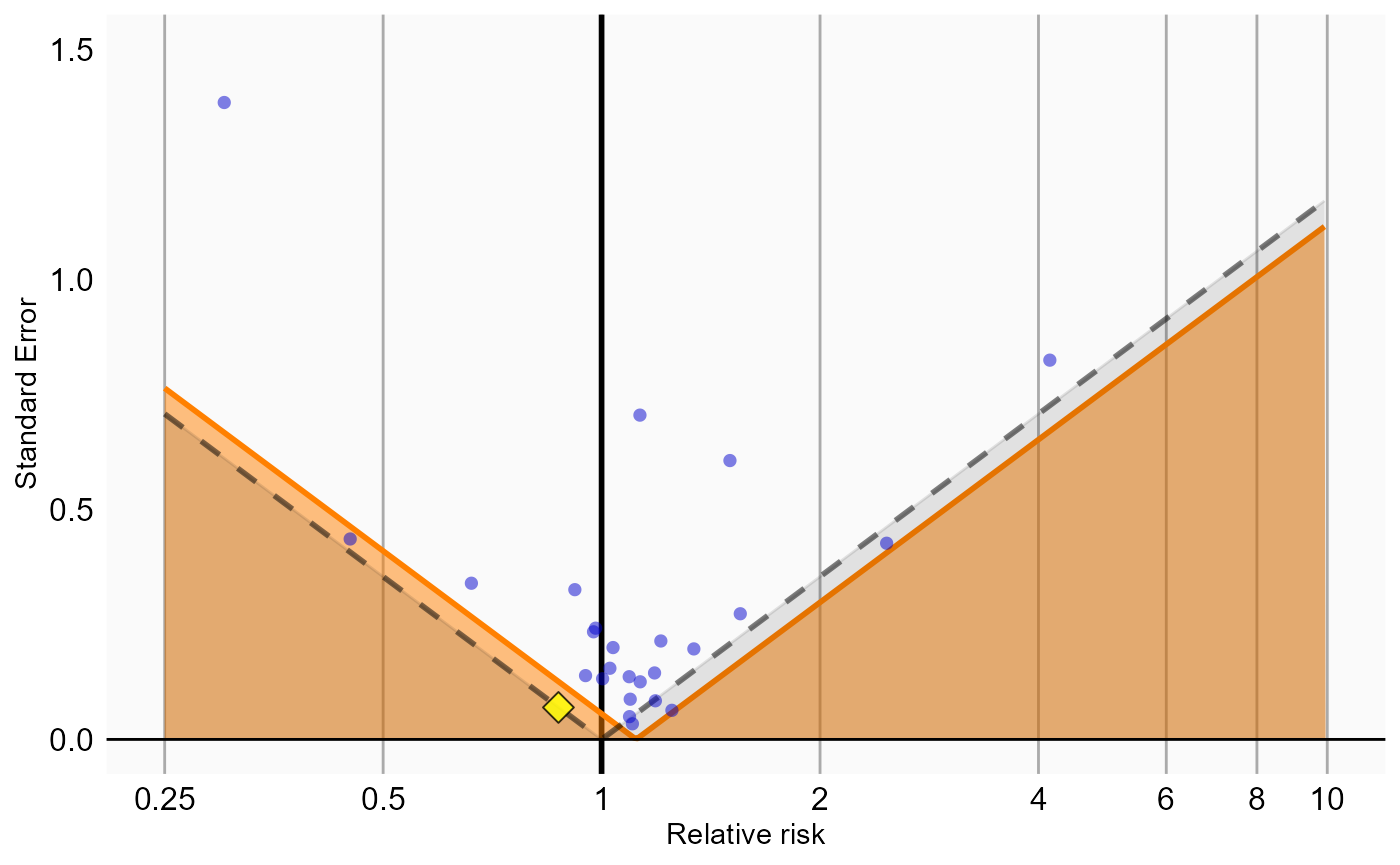
# Analysis 4: Inverse probability of treatment weighting
ncs <- resultsSum %>%
filter(analysisId == 4,
outcomeId != 77)
hoi <- resultsSum %>%
filter(analysisId == 4,
outcomeId == 77)
null <- fitNull(ncs$logRr, ncs$seLogRr)
plotCalibrationEffect(logRrNegatives = ncs$logRr,
seLogRrNegatives = ncs$seLogRr,
logRrPositives = hoi$logRr,
seLogRrPositives = hoi$seLogRr, null)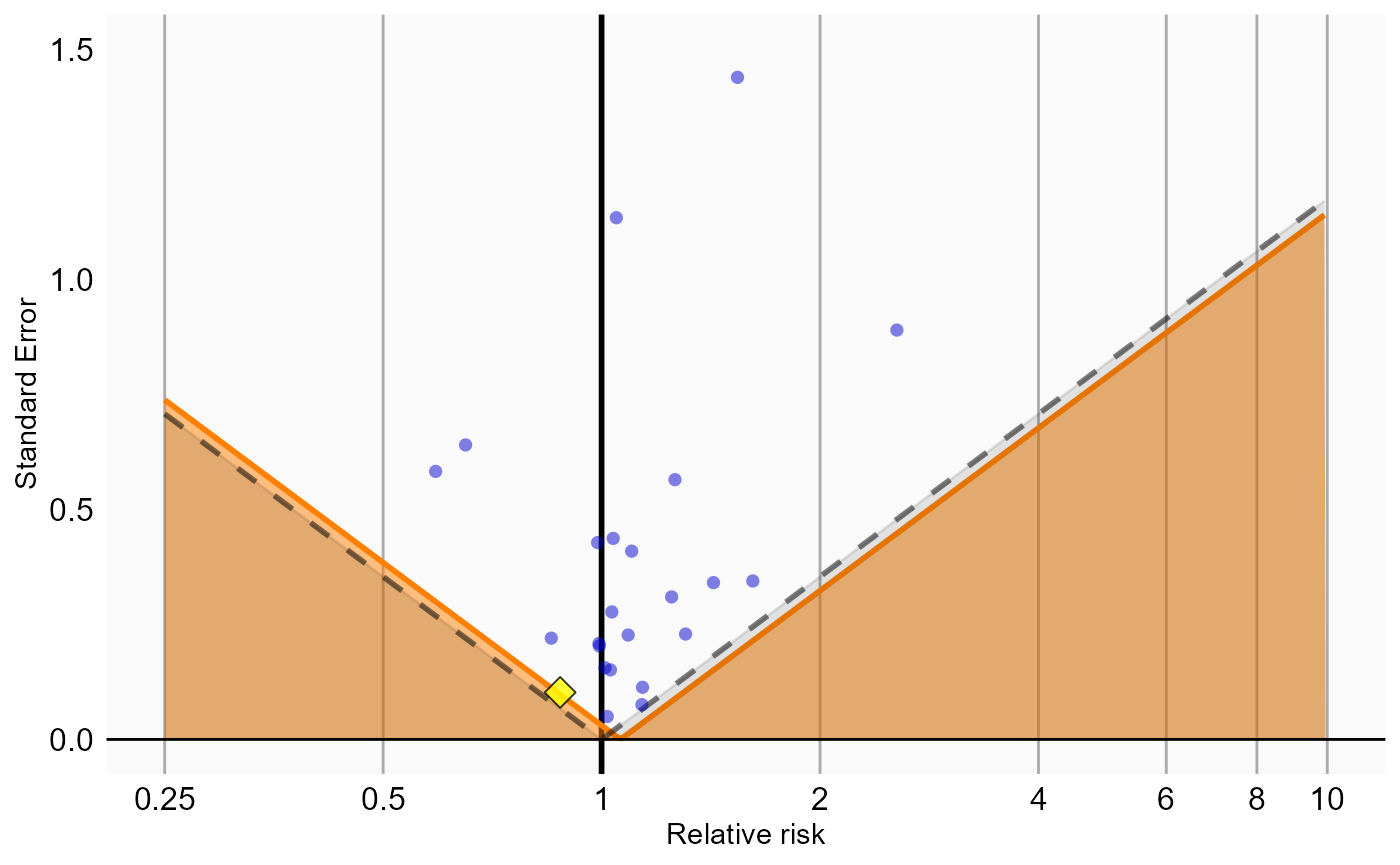
# Analysis 5: Stratification plus full outcome model
ncs <- resultsSum %>%
filter(analysisId == 5,
outcomeId != 77)
hoi <- resultsSum %>%
filter(analysisId == 5,
outcomeId == 77)
null <- fitNull(ncs$logRr, ncs$seLogRr)
plotCalibrationEffect(logRrNegatives = ncs$logRr,
seLogRrNegatives = ncs$seLogRr,
logRrPositives = hoi$logRr,
seLogRrPositives = hoi$seLogRr, null)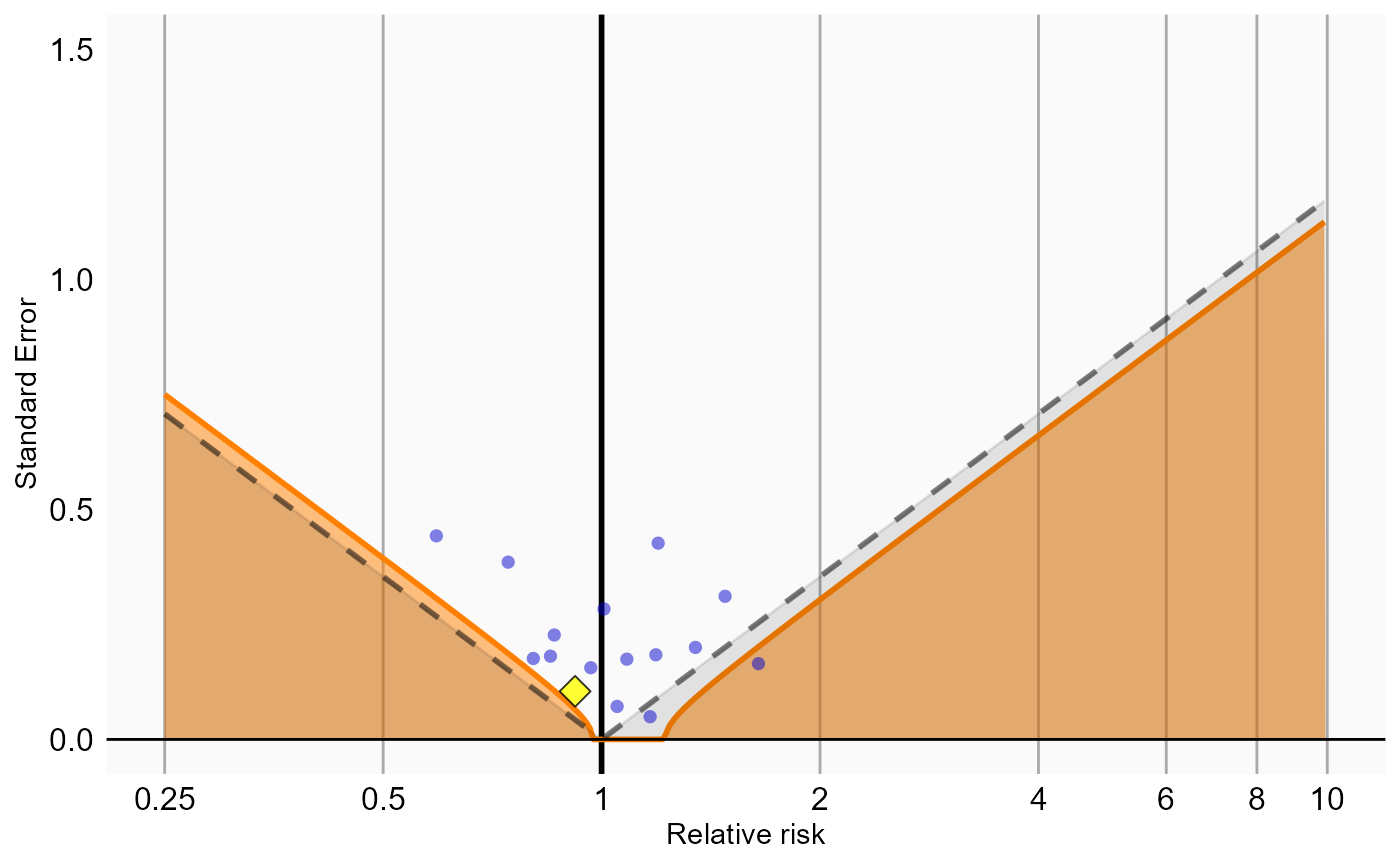
Analysis 6 explored interactions with certain variables. The estimates for these interaction terms are stored in a separate results summary. We can examine whether these estimates are also consistent with the null. In this example we consider the interaction with ‘concurrent use of antithrombotic agents’ (covariate ID 21600960413):
interactionResultsSum <- getInteractionResultsSummary(folder)
# Analysis 6: Stratification plus interaction terms
ncs <- interactionResultsSum %>%
filter(analysisId == 6,
interactionCovariateId == 21600960413,
outcomeId != 77)
hoi <- interactionResultsSum %>%
filter(analysisId == 6,
interactionCovariateId == 21600960413,
outcomeId == 77)
null <- fitNull(ncs$logRr, ncs$seLogRr)
plotCalibrationEffect(logRrNegatives = ncs$logRr,
seLogRrNegatives = ncs$seLogRr,
logRrPositives = hoi$logRr,
seLogRrPositives = hoi$seLogRr, null)## Warning in checkWithinLimits(yLimits, c(seLogRrNegatives, seLogRrPositives), :
## Values are outside plotted range. Consider adjusting yLimits parameter## Warning: Removed 1 row containing missing values or values outside the scale range
## (`geom_vline()`).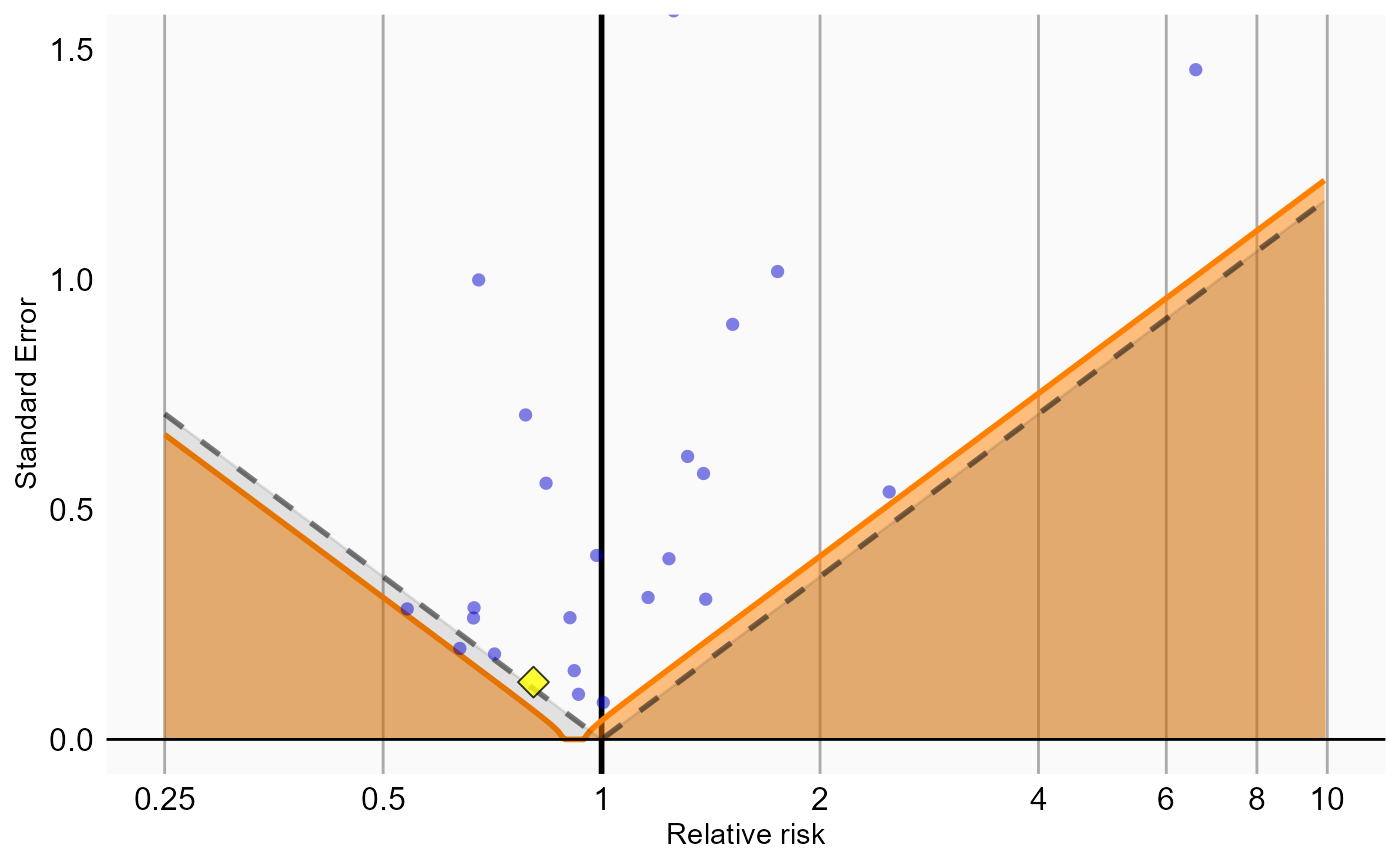
Exporting to CSV
The results generated so far all reside in binary object on your
local file system, mixing aggregate statistics such as hazard ratios
with patient-level data including propensity scores per person. How
could we share our results with others, possibly outside our
organization? This is where the exportToCsv() function
comes in. This function exports all results, including diagnostics to
CSV (comma-separated values) files. These files only contain aggregate
statistics, not patient-level data. The format is CSV files to enable
human review.
exportToCsv(
folder,
exportFolder = file.path(folder, "export"),
databaseId = "My CDM",
minCellCount = 5,
maxCores = parallel::detectCores()
)Any person counts in the results that are smaller than the
minCellCount argument will be blinded, by replacing the
count with the negative minCellCount. For example, if the
number of people with the outcome is 3, and
minCellCount = 5, the count will be reported to be -5,
which in the Shiny app will be displayed as ‘<5’.
Information on the data model used to generate the CSV files can be
retrieved using getResultsDataModelSpecifications():
## # A tibble: 188 × 8
## tableName columnName dataType isRequired primaryKey minCellCount deprecated
## <chr> <chr> <chr> <chr> <chr> <chr> <chr>
## 1 cm_attriti… sequence_… int Yes Yes No No
## 2 cm_attriti… descripti… varchar Yes No No No
## 3 cm_attriti… subjects int Yes No Yes No
## 4 cm_attriti… exposure_… bigint Yes Yes No No
## 5 cm_attriti… target_id bigint Yes Yes No No
## 6 cm_attriti… comparato… bigint Yes Yes No No
## 7 cm_attriti… analysis_… int Yes Yes No No
## 8 cm_attriti… outcome_id bigint Yes Yes No No
## 9 cm_attriti… database_… varchar Yes Yes No No
## 10 cm_follow_… target_id bigint Yes Yes No No
## # ℹ 178 more rows
## # ℹ 1 more variable: description <chr>View results in a Shiny app
Finally, we can view the results in a Shiny app. For this we must
first load the CSV files produced by exportToCsv() into a
database. We could use the uploadExportedResults() function
for this. However, if we just want to view the results ourselves we can
create a small SQLite database ourselves without having to set up a
database server. In any case we need to specify the names of the
exposure and outcome cohorts we used in our study. We can create the
SQLite database using:
cohorts <- data.frame(
cohortDefinitionId = c(
1,
2,
77),
cohortName = c(
"Celecoxib",
"Diclofenac",
"GI Bleed"
)
)
insertExportedResultsInSqlite(
sqliteFileName = file.path(folder, "myResults.sqlite"),
exportFolder = file.path(folder, "export"),
cohorts = cohorts
)Next we launch the Shiny app using:
launchResultsViewerUsingSqlite(
sqliteFileName = file.path(folder, "myResults.sqlite")
)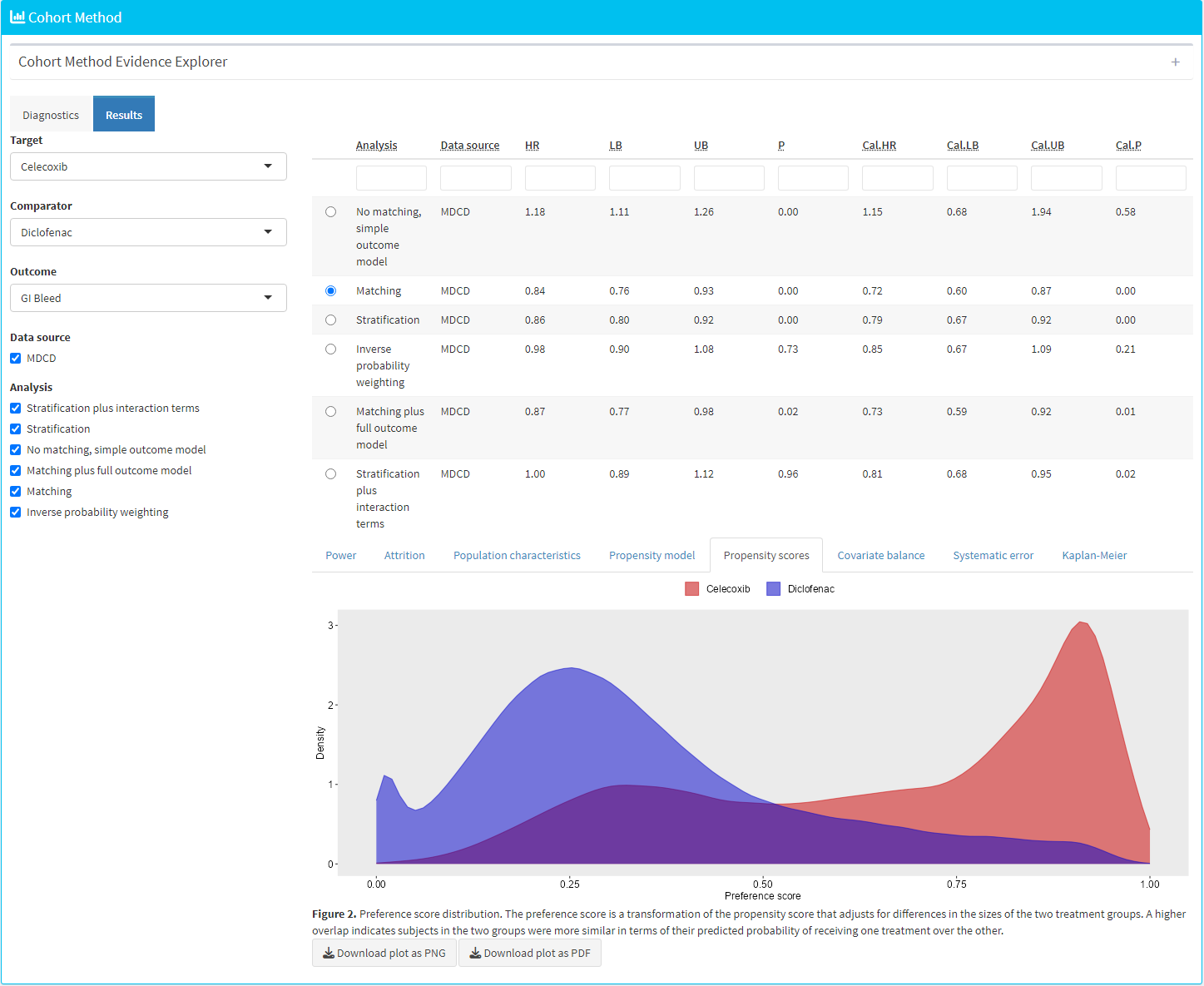
CohortMethod Shiny app
Acknowledgments
Considerable work has been dedicated to provide the
CohortMethod package.
citation("CohortMethod")## To cite package 'CohortMethod' in publications use:
##
## Schuemie M, Suchard M, Ryan P (2025). _CohortMethod: New-User Cohort
## Method with Large Scale Propensity and Outcome Models_. R package
## version 5.5.2, https://github.com/OHDSI/CohortMethod,
## <https://ohdsi.github.io/CohortMethod>.
##
## A BibTeX entry for LaTeX users is
##
## @Manual{,
## title = {CohortMethod: New-User Cohort Method with Large Scale Propensity and Outcome
## Models},
## author = {Martijn Schuemie and Marc Suchard and Patrick Ryan},
## year = {2025},
## note = {R package version 5.5.2,
## https://github.com/OHDSI/CohortMethod},
## url = {https://ohdsi.github.io/CohortMethod},
## }Further, CohortMethod makes extensive use of the
Cyclops package.
citation("Cyclops")## To cite Cyclops in publications use:
##
## Suchard MA, Simpson SE, Zorych I, Ryan P, Madigan D (2013). "Massive
## parallelization of serial inference algorithms for complex
## generalized linear models." _ACM Transactions on Modeling and
## Computer Simulation_, *23*, 10. doi:10.1145/2414416.2414791
## <https://doi.org/10.1145/2414416.2414791>.
##
## A BibTeX entry for LaTeX users is
##
## @Article{,
## author = {M. A. Suchard and S. E. Simpson and I. Zorych and P. Ryan and D. Madigan},
## title = {Massive parallelization of serial inference algorithms for complex generalized linear models},
## journal = {ACM Transactions on Modeling and Computer Simulation},
## volume = {23},
## pages = {10},
## year = {2013},
## doi = {10.1145/2414416.2414791},
## }This work is supported in part through the National Science Foundation grant IIS 1251151.